Automated invoicing is fast and easy
Discover Heeros PSA’s automated invoicing. Once billable work is completed and logged in the software, Heeros PSA takes care of the rest. Enjoy the benefits of automated invoicing, save time, and only handle the final touch yourself. Try it yourself and see how Heeros PSA takes your business to the next level!

Experiences of reporting
The revamped reporting has already received widespread positive feedback....
Experiences with invoicing
Previously, accounting materials had to be collected separately, but now the process is significantly smoother. For example, expense claims are conveniently transferred to the accountant, and the information is available in a standardized format after it has been created once.
Antti Tolonen
Blink Helsinki
Read moreWhy choose invoicing as part of Heeros PSA?
An invoicing software where automation does the work, and you only have to give the final approval. This is not a dream, but a reality for Heeros PSA customers – and at a smart price in all our packages. Read on to discover the ideal invoicing standard for professional services and project-based businesses.
Watch Digi-CSM Saara's video on PSA reporting features
Enjoy automation
Automatic invoicing ensures a smooth and efficient invoicing process with minimal manual work. You can forget about manually gathering invoicing data. Plus, you can rest assured that everything that needs to be invoiced gets invoiced—every time.
- Automated invoices: Invoices are automatically generated and ready for sending, without any effort on your part.
- Mass invoicing: Generate invoices for multiple projects at once with a single click.
- Automated contract invoicing: Invoice according to your and your customers' needs.
- Scheduled invoicing: Easily and quickly scheduled invoices based on contract terms.
In short, invoicing works exactly as you need it to. However, invoices are never sent to customers without human approval — just one click is all it takes. That’s how our customers wanted it.
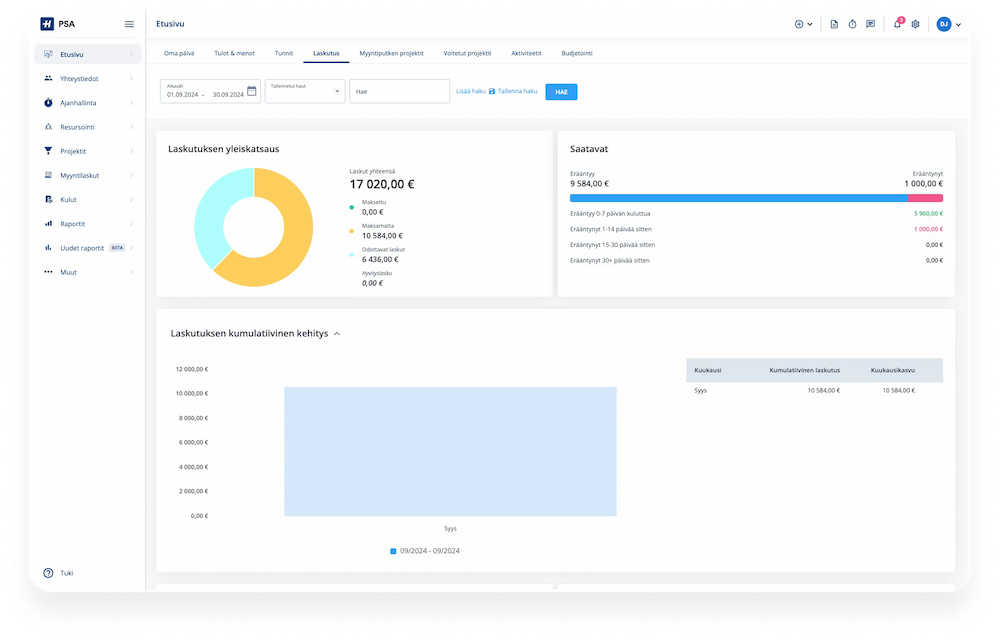
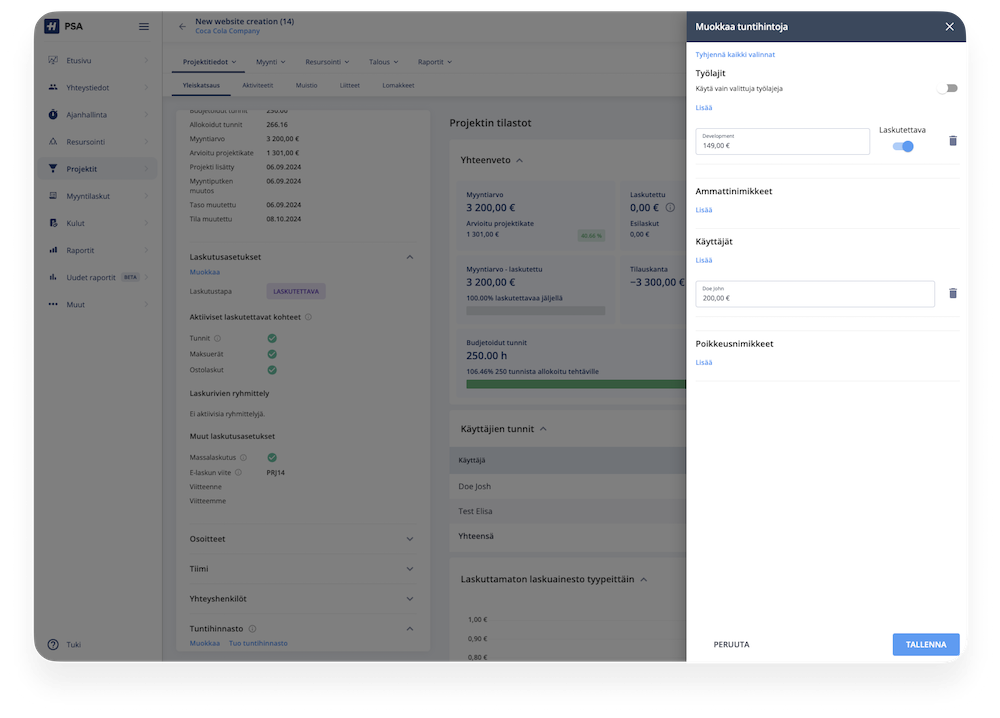
Pricing the way you want it
The Heeros PSA software supports various pricing models, allowing you to invoice your work using the pricing model that best suits your business. Additionally, product catalogs from service packages make invoicing even easier.
Billing hours and expenses - it doesn't get easier than Heeros PSA
For many of our customers, the smooth handling of hourly billing is the most important aspect of invoicing. With Heeros PSA, both hourly billing and expense invoicing are exceptionally easy.
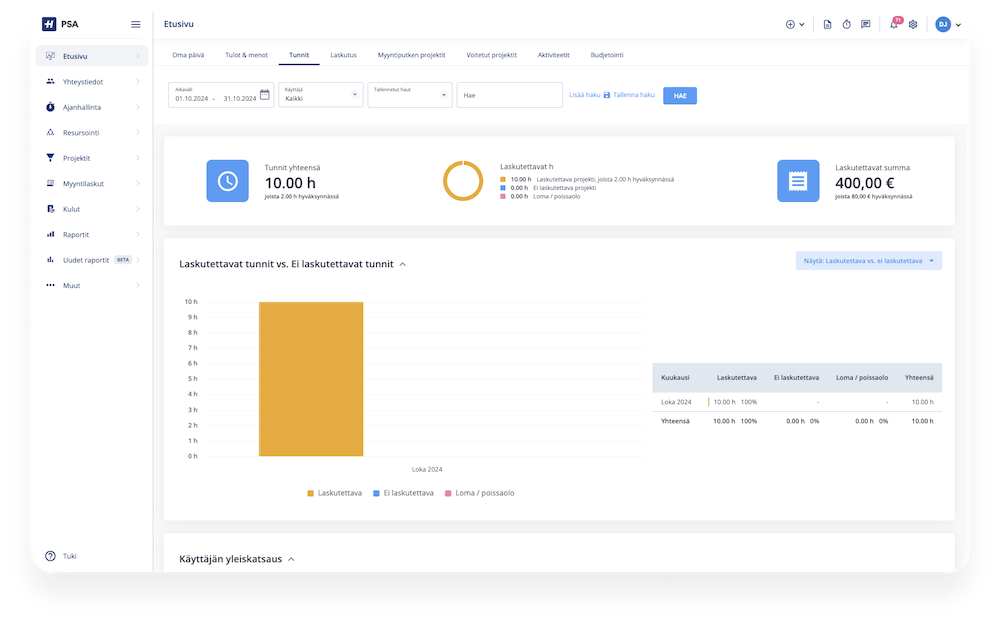
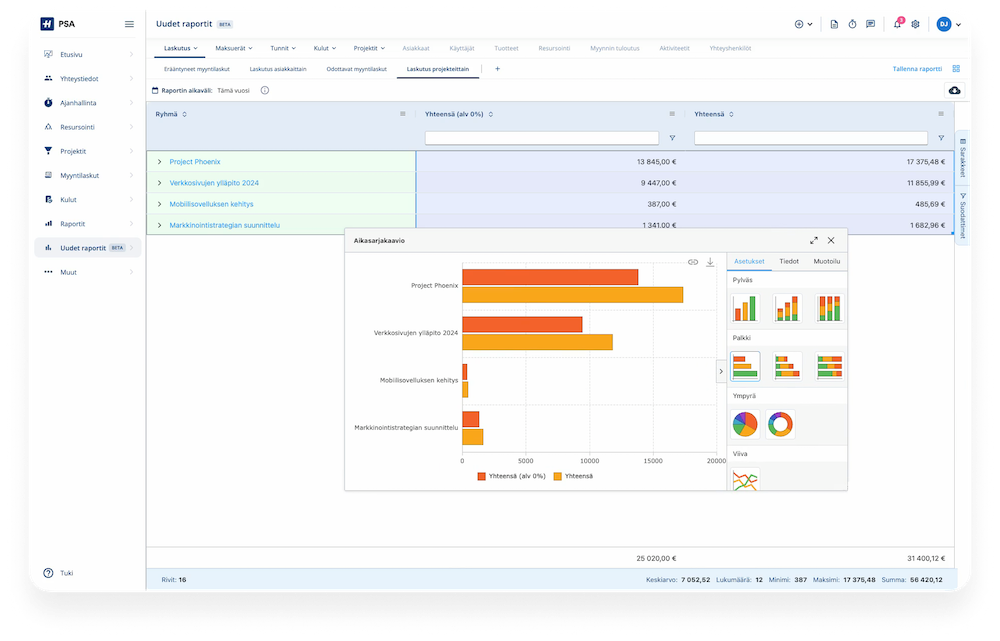
Get a complete overview and reports the way you want
Heeros PSA offers the best reporting features on the market. Gain a comprehensive view of your business in the format that suits you best, whether by customer, business unit, or other criteria. The pivoting functionality allows you to analyze data exactly as needed, and we recommend using custom report templates to maximize efficiency. Read more about Heeros PSA’s reporting capabilities.
Seamlessly connect to financial management
Integrate PSA invoicing with Heeros Sales Invoices or other leading financial management software. Accounts receivable data flows between software, helping you stay on top of your business finances with ease.
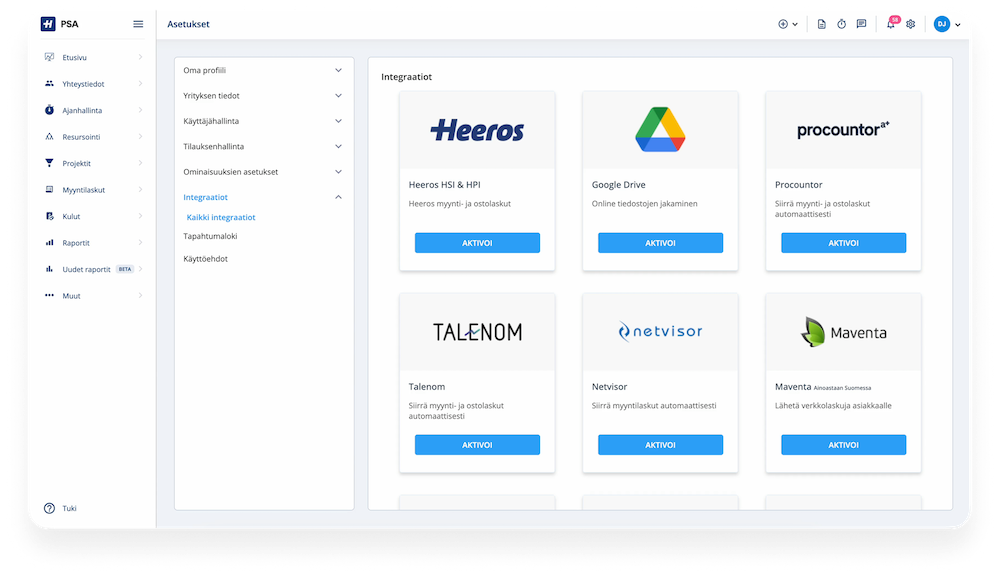
Compare Features
Use the table below to compare the invoicing and financial management features available in different Heeros PSA packages - Growth, Business, Enterprise, and Enterprise+.
Finances
Growth
Business
Enterprise
Enterprise+
Creating sales invoices
Product register
CPQ
Product catalogues
Multi-company invoicing
Purchase orders and bills
Add-on
Expenses
Travel expenses
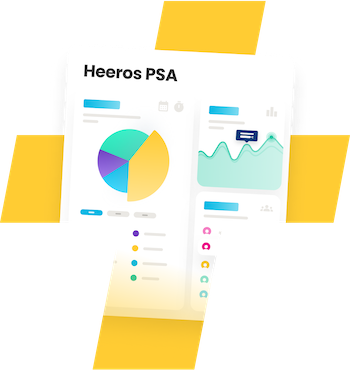
Invoicing in PSA - Frequently asked questions
What does mass invoicing mean in Heeros PSA?
Mass invoicing allows you to generate invoices for all projects with unbilled billing data at once. You can create multiple invoices by defining a specific time period or selecting a customer for whom you want to generate invoices. This feature enables you to manage large volumes of billable data efficiently and create multiple invoices simultaneously.
Read more about mass invoicing in a PSA Help Center article.
What integrations does Heeros PSA have with financial management software for invoice sending?
Invoices are sent to customers through your financial management software integrated with Heeros PSA. Interfaces are available for various financial management systems, including Heeros Sales Invoices, Procountor, Netvisor, and Talenom. If a financial management integration is not in use, you can send invoices via email.
How do I invoice project data in Heeros PSA?
Invoicing with project data allows you to create sales invoices easily and quickly based on logged hours, scheduled invoicing, cost estimates, and other billable expenses within a selected time period for a project. Through project-specific billing data, you gain insights into the actual margin, revenue, and cost structure of each project.
Project invoices can be generated based on the contract, i.e., the quote, agreed upon with the customer, or through scheduled invoicing or automatically generated invoices. In the project’s billing settings, you can define which types of costs are included in the project’s billing data. The invoice will automatically include the addresses, language, and currency defined in the project settings, all of which can still be adjusted on a per-invoice basis.
Can I create an invoice in Heeros PSA even if the project doesn't have billable data yet?
Of course, you can!
A blank invoice template is a great way to create an invoice when it’s directed to a customer or project without any accumulated billable data. When assigned to a project, the sales revenue from the blank invoice will be included in the project tracking. A blank invoice can also be created without project assignment. If needed, you can create a new customer directly from the blank invoice template.
Read more from our expert articles
Learn more from our numerous articles!
