Blog
Task management system for work: definition and examples
Looking for an answer to "What is a task management software? Definitions and examples." In this article, we’re trying to answer the following questions.
- What is the best task management software?
- Why is task management important?
- How do you manage tasks at work?
- What is a task plan?
- How should you organize a task list?
- What are task management skills?
- How can you improve the way you plan and use time?
- What are some effective time management techniques?
Task management is the process of managing a task through its life cycle: from planning, testing and tracking, to reporting on the outcome. It involves managing all aspects of a task, from its status and priority to the time spent, people involved, and finally, financial resources needed. Task management methods, tools, and techniques give you and your team a detailed and real-time view of all the moving parts of a project. It helps teams to stay productive and on schedule.
Breaking projects down into specific tasks can be also a huge motivator. A task management system empowers teams to work more productively and efficiently. You can create tasks and assign tasks with online task management. With a task management system, managing projects become much easier.
What is the best task management software?
A powerful task management software gives you the best tools when it comes to creating tasks, organizing, assigning, tracking, and reporting on team projects and the required tasks. You’ll have all the information in one place visible to the entire team. A task management tool also lets you see your task and project progress visually and in real-time.
There are a lot of task management systems today, but how do you choose the right one? So, what is the best task management software for your specific needs? Some project managers need their task management system to be flexible, customizable, and simple to use, while others require that the tool should have other complementary features, too. For example, project management with time tracking or invoicing capabilities are features that can complement a task management system.
We’ll introduce you to four different task management tools or systems: Jira Software, Taimer, Trello, and Asana.
Jira Software
Jira Software is a task management tool for teams and individuals. They have a 7-day trial at least for the cloud version. The Jira Software also works on the server. The program has flexible kanban boards to give you and your team full visibility on task updates and progress.
Heeros PSA
Heeros PSA is a business management software that includes task manager features as one of its key functionalities. Unlike the other task management platforms, you can use Heeros for invoicing, project management, time tracking, expenses, integrations, and more. It's more than 8+ apps in one unified software.
>> If you’d like to try Heeros PSA, you can sign up for a free trial here!
Trello
Trello is a free, flexible, and visual way to organize anything with anyone by creating and sharing tasks. It is basically a task management system without any bonus features. With Trello, you can forget continuous emailing, Excel files, and notes.
Asana
Asana is a work management platform for teams to stay focused on goals, projects, and tasks. It also offers a free trial which you can avail of before paying for a premium version.
HeySpace
HeySpace is something more than ordinary task management tools - it’s the ultimate Kanban-based collaboration software. In each space, users can find a board with lists and cards and a chat - each message can be easily turned into a task.
Why is task management important?
Also, how do you manage tasks at work? What is a task plan? How do you organize your task list?
Task management is important for running projects. The basics of task management are to capture, organize, and assign everything that needs to get done to complete your project. About your methods… The only method is the one that works for your team. So, make sure to experiment and see what your team likes or doesn’t like.
"It is our attitude at the beginning of a difficult task which, more than anything else, will affect its successful outcome."
William James
Your key to successful task management is having every step clearly laid out. By keeping all your tasks in one centralized location you can reduce the cognitive load on your brain and you are able to focus more on what needs to be done on priority.
Each task should provide some basic information, so anyone viewing them knows the priority of the task, the due date, the owners, and the next steps. Your task management system should give you at least these four options. A better solution would be to have a project management tool or project management software. With project management software, you can see the whole project schedule and other key project updates, all in one place.
What are some task management skills that can help you stay on time?
One of the most important task management skills is risk management: no project ever goes exactly like planned. Situations change. Someone might get sick or have an unfortunate accident. A person might quit. In every case, you can use your task management system to take stock of the situation, adjust, and get back on track. You should also:
- Have a full view of the project.
- Be proactive about anticipating situations and prioritizing tasks. The importance of prioritization can’t be overstated. However, be proactive about looking for potential priority shifts. The better you can prioritize, the more productive your team will be.
- Always be able to connect tasks to project goals. Connecting your tasks to project goals is a checklist to make sure you’re still going the right way. Make sure tasks align with project goals as much as possible.
- Remove tasks that aren’t being actively worked on from immediate attention. Task management is as much about what’s not there as what is. If a task is no longer relevant due to a change in priority, just get rid of it. Too many tasks add an unnecessary cognitive load to your team. Feel motivated!
Having well-defined tasks makes time management easier. You will have a better understanding of what to do and when to do it. So, you'll have due dates. You’ll have your schedule and your hours resourced for your tasks. It’s all so much more simple when there’s task management software involved!

What strategies can you use to improve the way you plan and manage time?
Time management is very significant. It is one of the important areas for improvement. Here, you’ll learn the different ways to improve time management with these time management tips.
- Do not procrastinate. This decreases your productivity.
- Schedule yourself. Daily scheduling of your tasks will keep you on track and improve your time management practices.
- Prepare a must-do list instead of simple to-do lists. Identify which tasks are important at that particular time frame and focus on only those.
- Stay away from distractions. Again: stay away from distractions.
- Prioritize your tasks.
- Delegate some tasks. Don’t try to do everything on your own.
- Review daily progress. Keeping track of your daily performance as scheduled is very important. This is how you’ll improve your time management skills. You’ll start to identify your productive and non-productive time.
Keep these as your guidelines and you’ll be fine - more efficient and more productive! Task and time management go together. You can also have a deeper look at Heeros' PSA's features including time-tracking feature.
Take away
Tasks by their definition are tiny. However, the returns they bring are massive. So, take time to break down your tasks into their smallest pieces. Prioritize your tasks and find a task management system that gives you all that visibility, flexibility, and awareness. You’ll be right on your way to turning a big and scary project into a step-by-step plan.
Time to boost your business?
Let's start by going through your current situation and needs, and then proceed towards the most suitable solution for you. Book a meeting with our sales or reach out to us by filling the form.

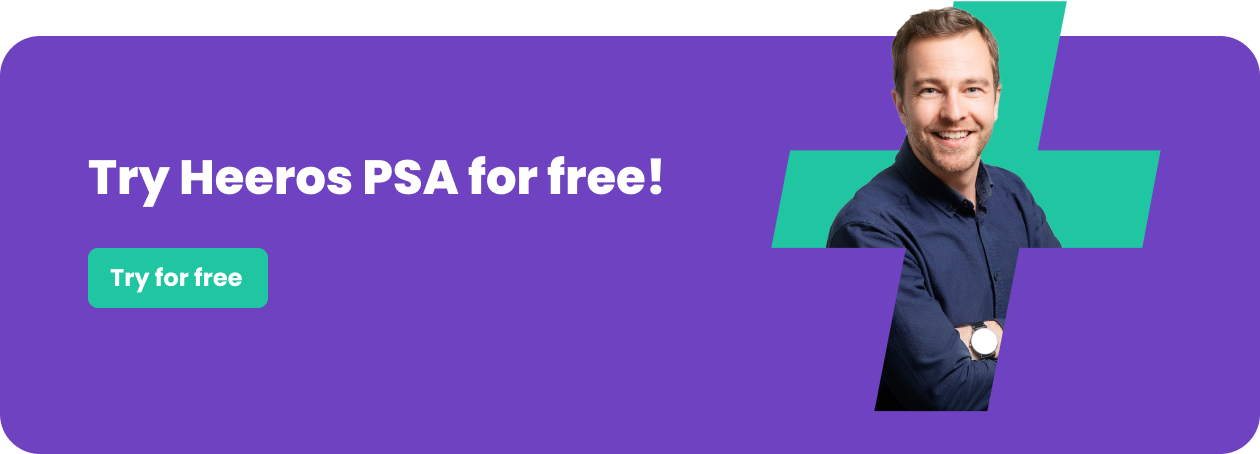
.png)
.png)
.png)